How to Start a Blog
Hello Bloggers,
A blog could be the most exciting endeavor you can do, especially for enjoyment or spreading knowledge. These are basic, step-by-step directions on breaking down everything about getting started with your very own blog.
By the end of this tutorial, you will know that you own your very own blog set up and ready to be sent out into the world. Now, I am going to take you through picking out a topic, a good domain name, how to select a hosting company, produce content, and so on. So let’s begin!
Relevant FAQs
1:How much does it cost to start a blog?
The cost to start a blog can vary depending on the tools and services you choose. On average, you can expect to pay around $50-$100 per year for hosting and a domain name. If you decide to use premium themes or plugins, the costs can go higher. Many beginners start with an affordable hosting plan like Bluehost or Hostinger and upgrade as their blog grows.
2:Can I start a blog for free?
Yes, you can start a blog for free using platforms like WordPress.com or Blogger, but there are limitations. Free platforms often restrict customization, limit monetization options, and don’t allow you to use your own domain name (you’ll get a subdomain like “yourblog.wordpress.com”). For more flexibility and control, it’s better to invest in self-hosted WordPress with your own domain name.
3:Do I need technical skills to start a blog?
Not at all! Most hosting providers, like Bluehost, offer one-click WordPress installation, which means you don’t need to know any coding or technical skills to start a blog. WordPress itself is beginner-friendly, and there are tons of tutorials, videos, and resources available to guide you through every step
4:How long does it take to start making money from a blog?
It depends on several factors, such as how much time you invest in creating high-quality content, how well you promote your blog, and the monetization strategies you use. Some bloggers start earning money within 6 months, while for others, it may take a year or more. Patience and consistency are key to building traffic and income. Detail
5:What is the best blogging platform?
WordPress.org is the most popular and recommended blogging platform due to its flexibility, customization options, and the vast number of plugins and themes available. It’s ideal for those serious about growing their blog and making money. However, other platforms like Wix and Squarespace are also beginner-friendly, though they may not offer as much scalability as WordPress.
6:How often should I publish new content?
The ideal publishing frequency depends on your goals and niche, but consistency is more important than quantity. Some successful blogs publish new posts once or twice a week, while others post less frequently but focus on long, in-depth articles. Plan a schedule that you can stick to long-term without burning out. Quality content always trumps quantity.
7:How do I promote my blog?
To promote your blog, you can:
Use SEO to rank higher on search engines like Google.
Share your posts on social media platforms like Pinterest, Twitter, and Facebook.
Guest blog on other websites to gain exposure and backlinks.
Build an email list to notify your subscribers when you publish new content
8:How do I find topics to write about?
Use tools like Google Trends, Ubersuggest, or Ahrefs to research popular topics in your niche. These tools help you discover keywords people are searching for, giving you inspiration for new blog posts. You can also engage with your audience on social media or in comments to find out what they’re curious about.
9:What are the best ways to monetize a blog?
Some of the most common ways to monetize a blog include:
Affiliate marketing: Promoting products and earning a commission on sales.
Display ads: Earning revenue from ads placed on your site through networks like Google AdSense or Mediavine.
Sponsored posts: Getting paid to write about a product or service.
Selling your own products or services, such as eBooks, courses, or consulting.
10:How do I grow my blog’s traffic?
Growing your blog’s traffic requires a mix of strategies, such as:
Search Engine Optimization (SEO) to rank higher on Google.
Content marketing: Creating high-quality, helpful content that people want to read and share.
Social media marketing: Using platforms like Pinterest, Facebook, and Twitter to promote your content.
Networking with other bloggers and influencers to get backlinks and build relationships in your niche.
Choose Your Niche

Before jumping into the technicalities, the very first step of starting a blog is determining what you will write about. This is called selecting your niche. Your niche must be reflected in your interests, area of expertise, and market demand because it shall guide your blog.
Why choose a niche?
Audiences’ Engagement: If he or she reads all that you write about only a narrow niche in which she or he is interested, then it’s far more likely he or she returns to your blog time after time.
SEO Advantage: A niche-based approach facilitates search engines better to grasp what your blog stands for so that you get ranked up under more relevant keywords.
This means some niches, finance and health or products, monetize better than others and, in this case, through an affiliate marketing approach or by having something to sell from your personal inventory.
Step 1: How to select your niche?
Passion: From this point, just brainstorm the things you are passionate about discussing. Maybe it is the cooking niche or maybe personal finances or fitness. The easier it will be to do good content and make viewers want to visit your page again and again.
Audiences: Once you have some possible topics you do research to find out is there a market. Even Google Trends is able to help you out over a period of time to gauge how many people are speaking about something.
Profitability: All niches are not the same when it comes to profitability. As long as you are blogging with profitability in mind, a niche would want to be that provides you with possible avenues such as affiliate marketing, sponsored posts, and selling products or services by your own.
This need not necessarily be simple. Start out with something that is comfortable to you and narrow the niche as you keep on pushing forward.
Step 2: Choose a Domain Name and Hosting
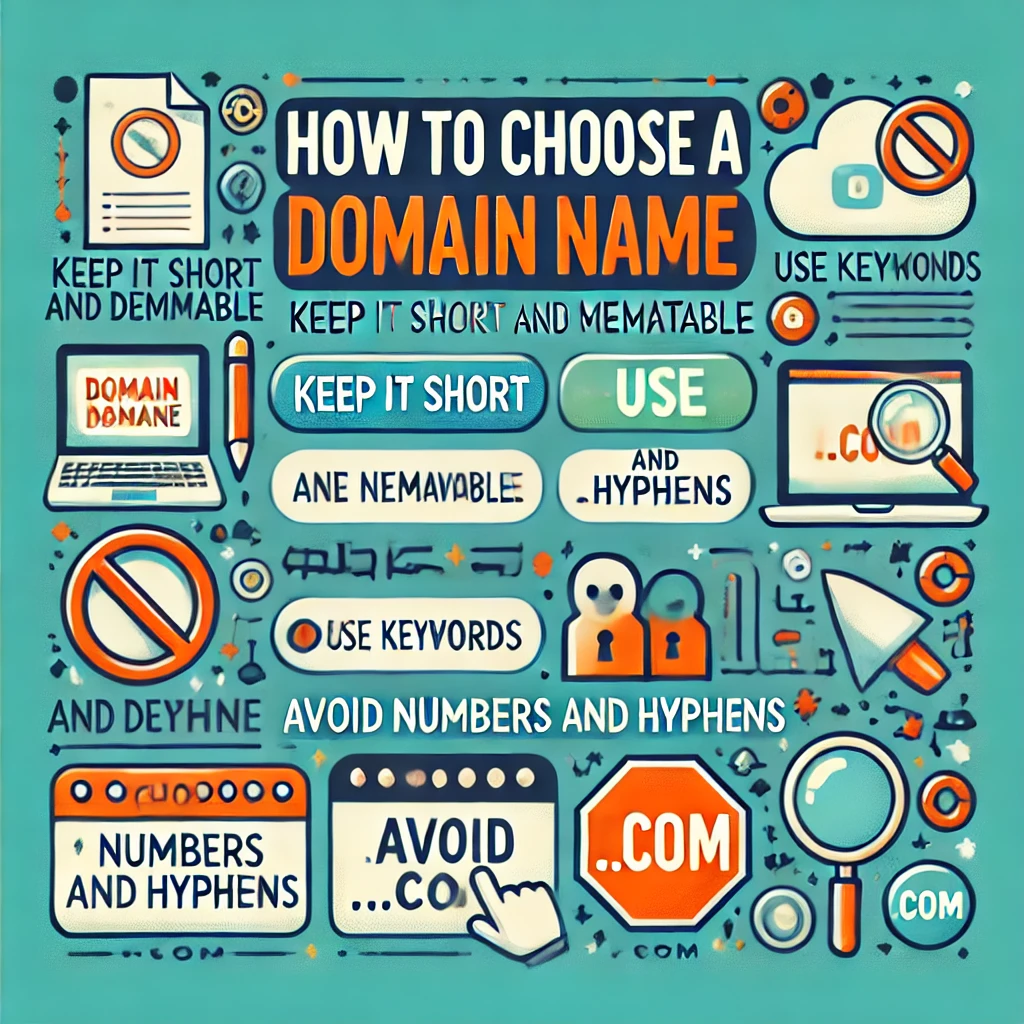
After you have your niche, the next big decision is to choose a domain name-the address people will type to visit your blog-and sign up for web hosting-a service that stores your blog’s files and makes them accessible on the internet.
How to Choose a Domain Name:
Your domain name is the name of your blog. It, therefore has to be unique, catchy, and memorable. Here are a few tips as you brainstorm your perfect domain name:
Be memorable: Avoid long, complicated names. Short, simple, and easy to type will help.
Use niche-related keywords: Try and use a keyword relevant to your niche. For example, if the blog deals with fitness, words like “fit,” “health,” or “wellness” would help people right away know what your focus is.
Use no hyphens and numbers: Those can be confusing and are hard to remember.
Availability Check: You wouldn’t want to fall in love with a name, just to find out it was taken. For what you can get, you make sure to use domain search tools, such as LeanDomainSearch or Nameboy.
Incidentally, free domain if you choose the Hostinger plan. You can check this plan by clicking here and taking your 20% discount.
Best Domain Registrars:
Some other registrars are GoDaddy, which is one of the biggest domain registrars in the world, but also pretty competitive in their pricing and with many discount deals. And then there’s Namecheap, who is one of the best known for being quite inexpensive and offering free domain privacy, which obscures your personal information.
Bluehost: If you’re going to use Bluehost as a hosting service (which I’ll recommend later), then you get a free domain name for the first year if you use their hosting packages.
Web Hosting: Where to Host Your Blog
It would be the most important decision you are going to do if you just start blogging: which is the appropriate web hosting. This is a company responsible for keeping your blog files safely, so that visitors will be able to access it.
Here is the leading hosting provider list with its pros and cons
Bluehost
It is the best hosting service for a starter. WordPress.org officially endorses this company, and it works pretty well with WordPress. Advantages Affordable plans with a starting price of $2.95/month Free domain for a year1-click WordPress installation24/7 support through live chat and phone. 30-day money-back guarantee Best suited for: Those beginners in search of an affordable, reliable hosting service. Create an account with Bluehost.
Hostinger
It is one of the low price offers without compromising on performance. Advantages: Hosting can start at as low as $1.99/month. It offers free SSL, which makes your website secure. Loads incredibly fast. One gets great SEO with such loads. Customer Support might be available 24/7. Budget Bloggers, who would require fantastic and reliable performance for their websites, are suitable for the services from hosting. Take registration with Hostinger.
SiteGround
A little pricey, but promises performance and speed as well as quality support. It is quite perfect for top-class hosting with some high-end features. Benefits: Great uptime and super-fast loading time. Includes free daily backup and an SSL certificate. Very fast customer support on live chat and phone. Optimized for WordPress. Ideal for: Bloggers that are concerned much with speed, reliability, and the best customer support. SiteGround.
Sign up on GoDaddy
GoDaddy is one of the most popular names in the market which provides both domain registration services and hosting services also. Pros: The integration process of domain and hosting service is very easy. Service is available 24*7. Free domain with hosting plans. Best For: Bloggers, Who wants an all in one solution for domain registration and hosting. Sign up on GoDaddy
It was really about the hosting company service and its plan for payments. Let’s take one of them today:
Claim Hosting and Domain Name:
It will be the first of the best options for my blog for me.
That’s why, for the best price for speed, security, and reliability without compromise, Hostinger is the winner. For a few dollars a month, you get lightning-fast load times, 24/7 expert support, and 99.9% uptime so your blog will be up and running all the time. It is best suitable for beginners as it offers easy use of a control panel and one-click WordPress installation.

It does not stop there, however, as free SSL is thrown in along with daily backup and free domain with some packages. Ease of scaling up from flexible upgradeable plans stands without mentioning.
Now, grab the deal; if you visit and order any Hostinger plan through our exclusive link, you get enormous discounts with 20% off any plan, and that’s top-notch hosting valued at millions of trust! Don’t miss that deal. Simply go forward and take that Hostinger plan right now so your blog could take off.
Here is our Link to Claim for 20% off ”Take A Look”
Hostinger will give me a kickback if you buy through this link, so my services are free of charge to you! Seriously though, if you have any sort of problem at all whilst attempting to set up your blog with this tutorial feel free to contact me and I will do it for you (free!!)
click on three line at top left and click on domain>Get a new Domain. write here the name of your blog and then click Claim free Domain
- Click Install and follow the on-screen instructions to set up your blog.
- Once the installation is complete, you’ll be given access to your WordPress dashboard, where you can start customizing your blog.
How to Install WordPress on Your Hosting Provider
Almost every hosting provider is providing hosting with 1-click installations of WordPress that make installing the blog much easier as you go. Once purchasing the package, you shall follow these steps to have WordPress downloaded on your webpage:
- Log in to Hostinger dashboard.
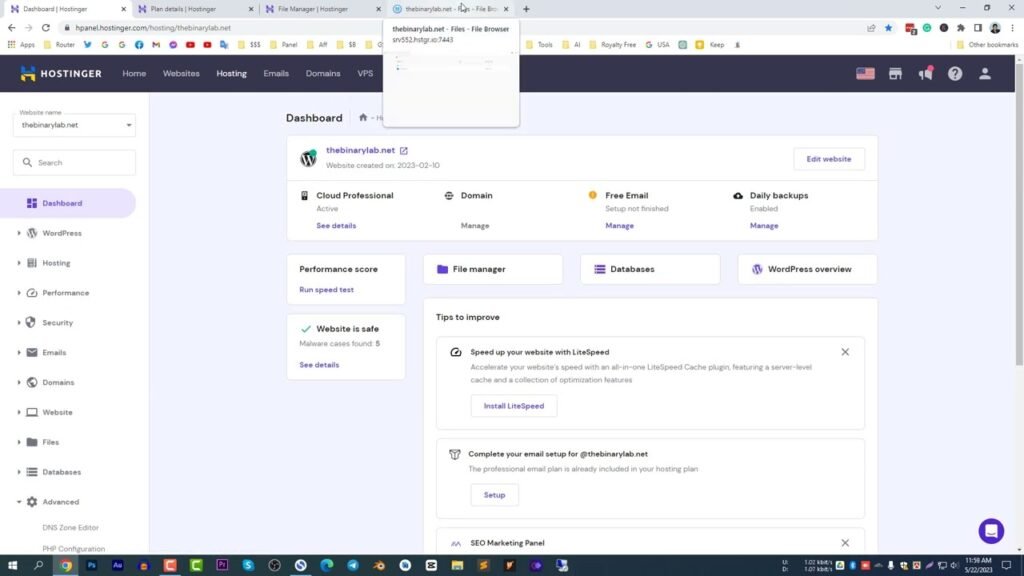
- Click top left three lines and from there click on domain, > Get a new domain. Then write here whatever name you want to use for your blog and just click on claim free domain.
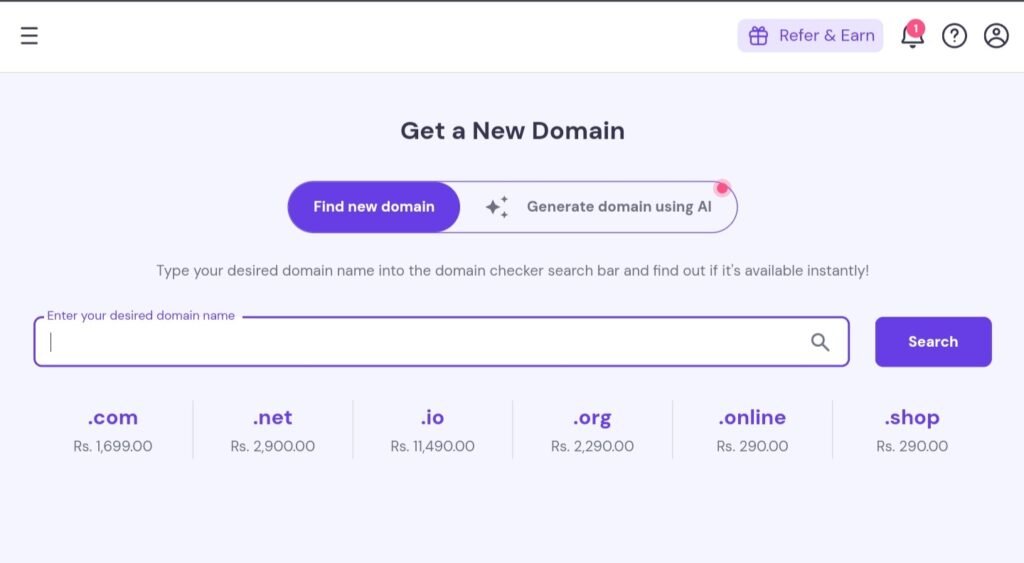
- To finalize setting up, select “Install WordPress” or “1-click install” in your dashboard.

- Click Install and download your blog based on instructions displayed on the screen
- Once you download the installation program, you will then be granted access to your WordPress dashboard where later you can customize your blog.
Step 3: Setup your Blog
Now that you’ve acquired your domain and hosting, it’s time to create your WordPress blog. WordPress is that powerful platform and flexible which allows you the ease of customizing a blog towards your taste and your needs.
Selecting your WordPress Theme
The wordpress theme actually determines how your blog might look or even feel. With thousands free as well as paid to pick from with WordPress you can hardly go wrong with choosing a theme.
The easiest way to choose a theme is to follow these procedures:
You are on your WordPress dashboard
Appearance > Themes > Add New
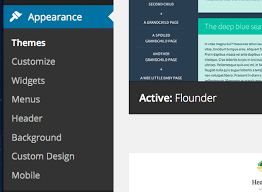
From there, you can also browse them, but I will show you how easy it is to use that search bar for a specific theme that suits the look of your blog. Go ahead and click Install; then, Activate, and that theme will pop on your blog.
Some great free themes for new bloggers to consider:
Astra: Light and fast and customizable in so many ways, and the best part, free.
Neve: It is flexible and also pretty easy to use on any kind of blog.
GeneratePress: Performance-oriented clean simple design and super responsive.
If you need feature-rich customized themes, then you have to pay a few dollars more to get premium themes and have them from sites such as ThemeForest or Elegant Themes.
Step 4: Content Strategy
To content write in full detail check how to content write full guide:
Now that you have a blog up, it is time to start with the content. But before your first post, you need to know what content strategy is. A great strategy helps you with constancy and attracts readers, bringing you closer to standing on top in the search engines.
What Is Content Strategy?
Content strategy is the plan and creation of content for your blog. This includes understanding your target market, kind of content needed, and how to do it in a way that provides value.
Keyword research tools
Google Keyword Planner: free, shows you what people are searching for in your niche, which will give an idea of the kind of content you must create, and it shows you some search volume and competition of certain keywords.
- Ahrefs: Paid tool; it provides deep keyword research, competitor analysis, and even backlink tracking. These are among the most strong SEO tools for bloggers.
- Ubersuggest: Freeware that is user-friendly even for beginners. It shows keyword suggestions, traffic, and content ideas.
- SEMrush: Another full-package paid tool, where you can find keyword research, SEO audits, and compete analysis.
These tools let you discover the most worthwhile keywords in your niche–those that have a high number of searches but lower competitions. With these keywords at hand, you can design your content so that what you will write will certainly be searched for by readers.
Content planning
You have identified all your keywords, and now it’s time to get into content planning. I would advise working with a content calendar of topics that are coming up in the next weeks or months. That will give you the organization you need in keeping published as often as you like.
Other very popular uses for content include
- How-to guides: that is a kind of a guide that will teach you, step by step a way of solving a certain problem.
- List posts: People enjoy listing because it is so scannable and always highly value-packed.
- Case studies: Share real life evidence of success or failure related to your niche.
- Interviews: Interview experts in the related field to give the visitors something unique.
Tools that Help You Manage Content
Trello: a highly visual project management application-where you can place content calendar, assign jobs, and track everything moving.
Asana: Another tool for managing projects to further help you in organizing your process of content creation.
Google Sheets: A very simple yet efficient way of planning and organizing your blog posts.
These tools enable you to see ideas, deadlines, and the publishing schedule of contents.
Quality Contents to Write
While writing your post, make it useful for readers. The information you will be presenting is somehow timely, engaging, and well-researched.
Post entries: 1,500-2,500 words. Google likes to rank longer, more developed content higher.
Put lots of subheadings, bullet points, and images in it so the text will not be bland and easier to digest.
Link within your posts to keep readers on your blog longer.
Step 5: Bring Traffic to Your Blog
After you have written your first post, this is the most important step, and now comes the very serious task of bringing traffic into your blog. Here is how you can get visitors to your content:
Search Engine Optimization (SEO)
It is the process of how you can make your blog optimize such that it can rank higher in search engines, for instance, Google. That is to say, the more visible you are on the Google rankings, the more visitors or traffic you get.
On-page SEO: Optimizing to specific keywords using blog posts applies Yoast SEO and Rank Math. This will improve the content structure, meta descriptions, and applied keywords.
Backlinks: The backlinks will determine the authority for the blogs. Backlinks that may be earned include guest posting on other people’s blogs, creating content that is easy to share, and talking to influencers.
Social Media
Share your posts on social media sites: Facebook, Twitter, Instagram, and especially Pinterest. Pinterest is wonderful for traffic generation towards the blog since most visitors visit there to seek guides or tips on something, or get inspired for ideas.
Join niche-specific groups on Facebook and other social media sites where you’d share your content with other people interested in your topic.
Use the tools like Buffer and Hootsuite to schedule your posts and keep the momentum.
Step 6: Monetization of the Blog
Since your blog does generate some traffic, it does reach the point where you would monetize it. While there are plenty of ways by which you could make money using your blog, here are just a few of the common ones: Affiliate Marketing
Affiliate marketing
is one of the very popular ways to turn a blog monitory, involving making a promotional note of certain products or services, and gets paid for each purchase of every purchase that somebody makes by clicking through the one’s specific affiliate link.
Amazon Associates is another brilliant affiliate program offering an opportunity to showcase millions of their products on the same promotional platform.
ShareASale is just another networking entity having a huge number of affiliate programs in various niches.
CJ Affiliate: This is another international affiliate network that is partnered with all the biggest brands.
Only present such products to your readers where they have value for real. Transparency creates trustability with your readers.
Display Ads
After achieving steady traffic, you will monetize your blog, through which you will earn some money. The payout might be based on views or impressions or clicks.
- Google AdSense: A great option for beginners, as it’s easy to set up and requires no upfront investment.
- Mediavine: A premium ad network that requires at least 50,000 sessions per month but offers higher earnings than Google AdSense.
Sponsored Posts
As your blog grows, companies may approach you to write sponsored posts that promote their products or services. You can also reach out to brands in your niche to pitch sponsored content.
Bonus Tips for Success
- Stay Consistent: Blogging is a marathon, not a sprint. Set a realistic publishing schedule and stick to it.
- Build an Email List: Start collecting emails from the beginning with tools like ConvertKit or Mailchimp. Your email list will become a valuable resource for promoting your content and products.
- Keep Learning: Blogging is constantly evolving. Stay updated with the latest trends and strategies by following industry leaders and taking online courses.
Summary
Starting a blog is an exciting journey, and by following this guide, you’re well on your way to launching a successful one.
With the right niche, a solid content strategy, and consistent effort, your blog can attract readers, provide value, and even become a source of income.
Follow the steps above, stay patient, and most importantly, enjoy the process of sharing your voice with the world.





Pingback: Why Content Writing is Important? 9 Steps -
Pingback: SEO Content Writing For Beginners In 2024 -
Pingback: How to Start a Blog for Free in 2024: The Ultimate Guide -
Pingback: How Does Semantic SEO Improve Rankings? - PROFITS NATION
Pingback: How to Create a Micro Niche Blog in 2024? - PROFITS NATION
Pingback: How To Start Event Blogging? (BASIC TO ADVANCE) - PROFITS NATION
Pingback: 10 Best SEO WordPress Plugins to Boost Your Website - PROFITS NATION
Pingback: How to Improve User Experience on Your WordPress Site?8 Actionable Steps - PROFITS NATION
Pingback: How to Define Your Target Audience - PROFITS NATION
Pingback: Step-by-Step Guide to Start Blogging on WordPress - PROFITS NATION
Thanks , I have just beeen searching for info approximately this subject for ages and yours is the best I have
found out till now. But, what about the bottom line?
Are you cesrtain concerning the supply? https://evolution.org.ua
Thanks , I have just been searching forr info approximately this subject for ages and yours is thee best I have found out
till now. But, what about the bottom line? Are you certain concerning the supply? https://evolution.org.ua