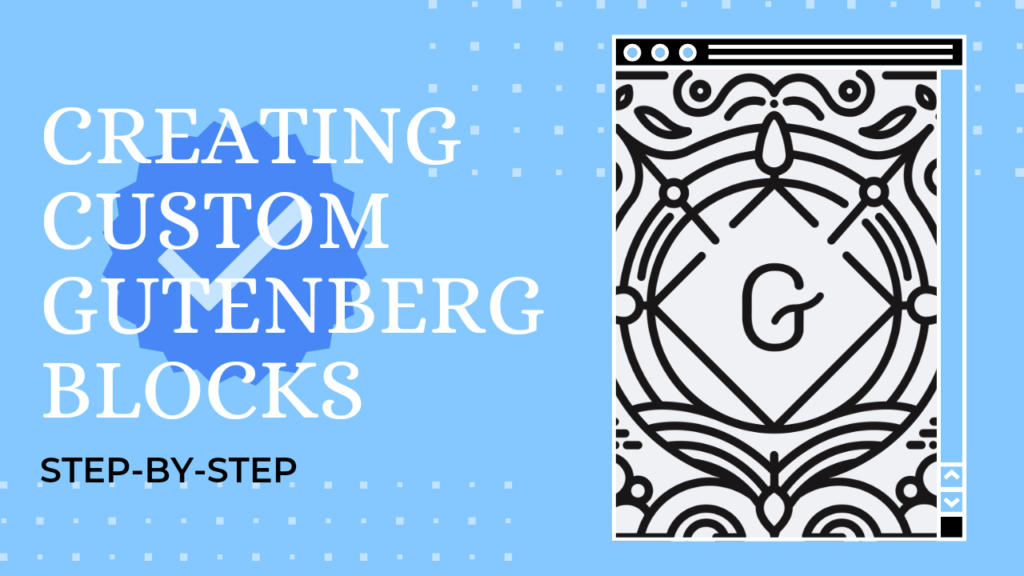Creating Custom Gutenberg Blocks
Hello, blogger! Have you ever felt limited by the default WordPress editor while designing your website? Sure, the Gutenberg editor has revolutionized content creation, but sometimes, the standard blocks just don’t quite fit the bill.
That’s where custom Gutenberg blocks enter the picture. They enable you to create special layouts, add unique features, and make the content editing process smoother and easier—while you are in control of your website’s functionality and design.
Today, I will show you how to create Gutenberg blocks in a step-by-step guide and reveal why they are game-changers for your website.
Why Custom Gutenberg Blocks Matter
Custom Gutenberg blocks enable you to:
Save time by ordering pre-designed blocks, specifically to fit your needs. There’s less repetition involved. It will improve user experience with different features that can be implemented into the website for more interactivity and attractiveness.
It helps keep the branding constant as customized blocks are available, ensuring content remains relevant to the brand. Developers and editors work without constant back-and-forth in terms of design or functionality changes.
A WP Engine case study suggests that websites using custom Gutenberg blocks experienced an improvement of 30 percent in content creation speed and a boost of 20 percent in user engagement.
These statistics show that investing in Gutenberg block design is not nice-to-have, but it’s something serious bloggers must do.
Let’s now start with this WordPress Gutenberg tutorial and build blocks transforming your website into a masterpiece.
Step 1: Setting Up Your Development Environment
Before we start creating custom Gutenberg blocks, you will need the following:
- A Local Development Environment: Tools like XAMPP, Local by Flywheel, or DevKinsta are perfect.
- Code Editor: Use Visual Studio Code (VS Code) or Sublime Text for a smooth coding experience.
- Node.js: Download it from Node.js since you will need it to compile the block code.
- Basic Knowledge of JavaScript and React: Gutenberg is built on React, so knowing its basics helps a lot.
To follow along, make sure you have WordPress installed locally or on a staging site.
Step 2: Registering Your First Custom Gutenberg Block
The first step in Gutenberg block design is registering the block. Follow these steps:
- Navigate to your WordPress theme folder or plugin folder.
- Create a new folder called
my-gutenberg-blocks. - Inside this folder, create two files:
block.jsandstyle.css.
Here’s how these files look:
block.js
```javascript
const { registerBlockType } = wp.blocks;
const { RichText } = wp.blockEditor;
registerBlockType('myplugin/text-block', {
title: 'Text Block',
icon: 'edit',
category: 'text',
attributes: {
content: {
type: 'string',
source: 'html',
selector: 'p',
},
},
edit({ attributes, setAttributes }) {
const onChangeContent = (newContent) => {
setAttributes({ content: newContent });
};
return (
<RichText
tagName="p"
value={attributes.content}
onChange={onChangeContent}
/>
);
},
save({ attributes }) {
return ;
},
});
style.css
css
.wp-block-myplugin-text-block {
background-color: #f9f9f9;
padding: 10px;
border-left: 5px solid #0073aa;
}
Now, enqueue these files in your theme’s functions.php or plugin file:
functions.php
php
function my_gutenberg_block_assets() {
wp_enqueue_script(
'my-blocks',
get_template_directory_uri(). '/my-gutenberg-blocks/block.js',
array('wp-blocks', 'wp-editor'),
true
);
wp_enqueue_style(
'my-blocks-style',
get_template_directory_uri(). '/my-gutenberg-blocks/style.css'
);
}
add_action('enqueue_block_editor_assets', 'my_gutenberg_block_assets');
Now, refresh your editor. Your first custom Gutenberg block—a simple text block—is live!
Step 3: Enhancing Your Block with Custom Controls
To make your block more interactive, add controls such as colors, fonts, or alignments. Enhancing block functionality is vital to customizing the Gutenberg editor.
Let’s add a color picker to our text block. Update your block.js file:
javascript
const { InspectorControls } = wp.blockEditor;
const { PanelBody, ColorPicker } = wp.components;
registerBlockType('myplugin/text-block', {
// Previous code here
attributes: {
content: {
type: 'string',
source: 'html',
selector: 'p',
},
color: {
type: 'string',
default: '#000',
},
},
edit({ attributes, setAttributes }) {
const { content, color } = attributes;
const onChangeContent = (newContent) => setAttributes({ content: newContent });
const onChangeColor = (newColor) => setAttributes({ color: newColor });
return (
<>
<InspectorControls>
<PanelBody title="Color Settings">
<ColorPicker color={color} onChangeComplete={(newColor) => onChangeColor(newColor.hex)} />
);
},
save({ attributes }) {
return ;
},
});
Now, your Gutenberg block design includes a color picker. Bloggers can customize the text color directly in the editor, enhancing their workflow.
Step 4: Creating Advanced Blocks with Dynamic Content
Dynamic content, like pulling data from a database, takes your custom Gutenberg blocks to the next level. Here’s an example:
Suppose you want a block that displays the latest posts.
Dynamic Block Code:
javascript
const { registerBlockType } = wp.blocks;
const { useSelect } = wp.data;
registerBlockType('myplugin/latest-posts', {
title: 'Latest Posts',
icon: 'list-view',
category: 'widgets',
edit() {
const posts = useSelect((select) =>
select('core').getEntityRecords('postType', 'post', { per_page: 5 })
);
return (
<ul>
{posts?.map((post) => (
<li key={post.id}>
{post.title.rendered}
)) ||
Loading.}
);
},
save() {
return null; // Dynamic blocks render on the server.
},
});
```
With this block, you dynamically pull and display the latest posts on your website.
Related Tutorial Takeaways
To keep visitors on profitsnation.com, here are natural linking opportunities:
- For those looking to speed up their WordPress site, check out our step-by-step guide to fix slow WordPress websites.
- Need a guide on adding FAQ schema to WordPress for SEO? Here’s a detailed tutorial.
- To boost your blog’s visibility, see our blog promotion checklist.
These links help readers explore related content, improving their experience and time spent on the site.
Step 5: Testing and Debugging

Once your custom Gutenberg blocks are ready, test them thoroughly:
- Compatibility: Check if the block works across themes and plugins.
- Responsiveness: Ensure it looks great on all devices.
- Performance: Test for speed and loading issues.
Tools like Google Chrome DevTools and Query Monitor can help debug any issues.
Final Thoughts
Congratulations, blogger! You learned to create Gutenberg blocks from scratch. And whatever you are doing-text simple blocks or dynamic, data-driven blocks-the possibilities with block design in Gutenberg have no limits.
However, remember that customizations always add functionality to the blog and make your site special. If you liked this WordPress tutorial Gutenberg, check out other blogs for mastering every aspect of blogging on our platform, profitsnation.com.
Post your experiences of using custom blocks in the comment section. Let’s build better websites together!
FAQs
What are Gutenberg blocks in WordPress?
Gutenberg blocks are modular elements within the WordPress block editor that allow users to create, customize, and arrange content visually. They replace the old editor’s shortcode and HTML structures, making content editing more intuitive. With custom Gutenberg blocks, you can extend the functionality of the editor to suit your specific needs.
Why should I create custom Gutenberg blocks?
Custom Gutenberg blocks enable you to design content elements tailored to your blog or website’s unique requirements. They:
1. Enhance your site’s user experience.
2. Maintain branding consistency.
3. Save time by automating repetitive design or content tasks.
Allow better control over layout and functionality.
For example, a custom testimonial or pricing block can better align with your website’s design compared to default blocks.
Do I need coding knowledge to create custom Gutenberg blocks?
Yes, creating custom Gutenberg blocks requires familiarity with coding, especially JavaScript, React, and PHP. However, with detailed tutorials (like the one above), even beginner developers can get started. If coding isn’t your strength, you can use plugins like Advanced Custom Fields (ACF) or Genesis Custom Blocks for simpler block customization.
Can custom Gutenberg blocks slow down my WordPress site?
Not if they’re built and optimized correctly. Poorly coded blocks or heavy scripts can affect performance, but adhering to best practices like loading scripts selectively and using lightweight designs ensures your blocks are efficient. To maintain speed, read our guide on optimizing WordPress performance.
Are custom Gutenberg blocks compatible with all WordPress themes?
Most custom Gutenberg blocks are theme-independent and should work seamlessly across themes. However, blocks that rely on specific CSS styles may require adjustments when switching themes. To ensure compatibility, test your blocks thoroughly before deploying them on a live site.