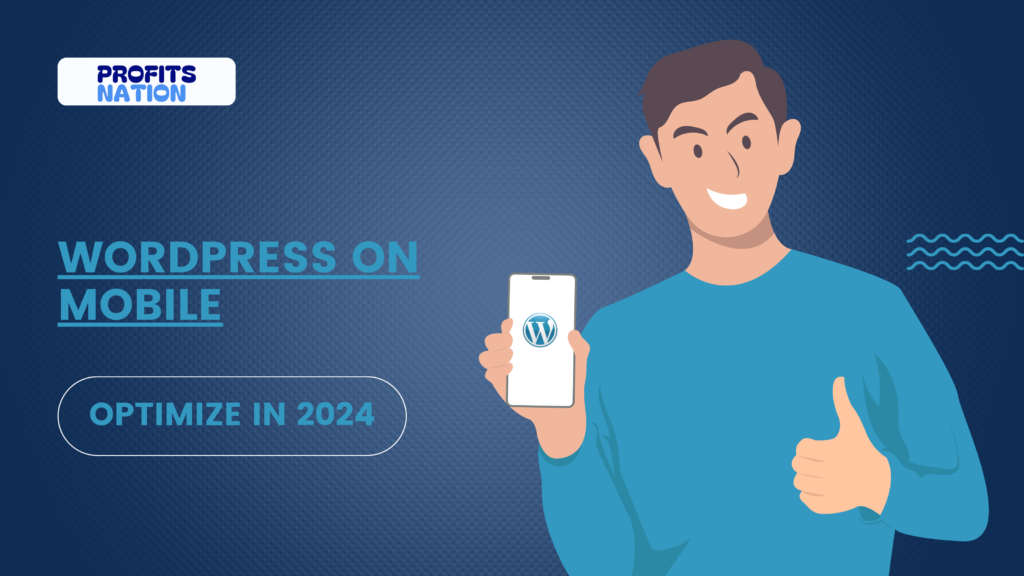Build a Free Landing Page
Hi there, blogger! If you’ve been exploring ways to improve your website or boost conversions, you’ve probably heard the term “landing page” more than once.
Landing pages are important for driving specific actions, like signing up for a newsletter, downloading a free resource, or promoting a product.
But here’s the catch—professional landing pages can be pricey if you hire a designer, and not everyone is a coding guru. The good news? You don’t need to be!
You can build a free landing page in WordPress without coding and achieve professional results. Let’s dive into why landing pages are important and how you can build one for free.
Why Are Landing Pages Important?
A landing page is a dedicated, standalone web page and intended for only one purpose:
conversion. In many cases, getting email addresses, generating leads, or selling something, landing pages help maximize efforts by focusing visitors on one specific CTA.
Benefits of Landing Pages
- High Conversion Rate
Landing pages remove distractions, and homepages have many goals they cover. Research shows that well-targeted landing pages can increase conversion rate by as much as 220%. - Smoother User Experience
Landing pages clearly communicate a value proposition and urge the reader to act by guiding them toward the action taken. - Simpler Analytics Tracking
This makes it easier to measure how successful a landing page really is since the goals are usually specific. You can test the headlines, CTAs, or designs and optimize for better results. - Campaign-ready
Running ads, launching a new product, or promoting a webinar, landing pages are tailor-made for campaigns.
Now that you understand their importance, let’s move on to the practical steps for creating a free landing page in WordPress without coding.
Step 1: Install a Free Landing Page Builder Plugin
WordPress doesn’t offer built-in landing page features, but you can extend its functionality with plugins. Some of the best free landing page builders are:
- Elementor
- Beaver Builder
- SeedProd
For this guide, we’ll use Elementor, a popular no-code solution.
Step 2: Install and Activate Elementor
- Go to Your WordPress Dashboard.
Log in to your WordPress site. - Navigate to Plugins → Add New.
Search for “Elementor” in the search bar. - Click Install and Activate.
Once turned on, Elementor will enhance your WordPress site with drag-and-drop functionality to make creating a landing page easy and no-coding necessary.
Step 3: Create a New Page
- Pages > Add New:Make a blank page and assign a name that’s descriptive such as “Free Download” or “Signup Now.”
- Set the Page Layout:Under the Page Attributes section, set the template to “Elementor Full Width” to give you a blank canvas.

Step 4: Design Your Landing Page
With Elementor, designing a landing page is as simple as dragging and dropping elements. Here’s how:
Add Key Sections:
- Hero Section (Headline + Subheading + CTA)
This would be the section to attract attention. It will always have a headline and subhead with a CTA. For example:
• Headline: “Get Your Free E-book Now!”
• Subheadline: “Sign up below to get your free guide.” - Benefits Section
Add a section that outlines the benefits of your offer. The use of bullet points enhances readability. - Visual Elements
Use images, videos, or icons to make your page more engaging. Elementor’s free version includes plenty of widgets. - Testimonials or Trust Signals
If you’re promoting a product or service, include testimonials or badges like “Secure Checkout.”
Step 5: Add Forms with WPForms
You will need a way to collect visitor information. Use a free plugin like WPForms to create forms for email signups or lead generation.

- 1. Install WPForms. From your dashboard, navigate to Plugins → Add New and search for “WPForms.” Install it and then activate it.
- Form Creation Use the drag-and-drop form builder to create fields like name, email, or whatever information you will need.
- Form Embedding Drag the WPForms widget to your landing page in Elementor. Select your form, and it will appear automatically.
Step 6: Optimize for Mobile
Do you know that over 50% of web traffic is mobile? A great WordPress landing page must look fantastic on every screen size. Elementor makes this simple:
- Click the Responsive Mode Option. Preview your page on mobile and tablet.
- Adjust Fonts and Spacing.
Make sure all text is readable and buttons are easy to tap.
Step 7: Test and Publish
Before going live, check the following:
- Is your headline compelling?
- Does your CTA stand out?
- Is the form working properly?
- Is the page mobile-friendly?
Once satisfied, hit Publish and start sharing your landing page URL!
Case Study: Real-Life Impact of Landing Pages
A small e-commerce business increased their email signups by 300% after adding a focused landing page. Instead of sending traffic to a cluttered homepage, they created a dedicated page with a single goal: capturing email leads. Tools like Elementor helped them achieve this without hiring developers.
You too, can duplicate this success by creating a free landing page in WordPress that’s attuned to your objectives.
FAQs
Is it possible to build a free landing page in WordPress without writing any code?
Absolutely! You can create a high-end-looking landing page with the help of Elementor and other such plugins and you won’t have to write even a single line of code for this.
Which are the best free landing page builders for WordPress?
Elementor, Beaver Builder, and SeedProd are just a few of the most popular out there.
Why is a landing page better than a homepage?
A landing page centers around one purpose, avoiding distractions and creating more conversions, whereas homepages handle several topics at once.
How can I drive traffic to my landing page?
Promote your landing page through social media, email marketing, or paid ads.
Do I have to upgrade to Elementor Pro?
The free version of Elementor is more than enough for most landing pages, but upgrading allows features like custom forms and animations.
Here are some related resources on profitsnation.com to help you:
- How to Write Quality Blog Content. Learn the art of producing quality content for your blog.
- Maximize Your Organic Traffic with On Page SEO. Improve your landing page with good ranking.
- How to Create a Free Contact Form in WordPress. A step by step to produce free contact forms.
Easy coding free, landing pages using WordPress has never been more fun. The right tools can get you to have it as well as the proper planning would easily give you amazing results-generating pages.
Okay bloggers, ready to create the first landing page of a WordPress site and turn these visitors into leads? Please follow these steps and then let me know how things turn out!
Let me know if you need more internal linking or additional tweaks for this blog post!