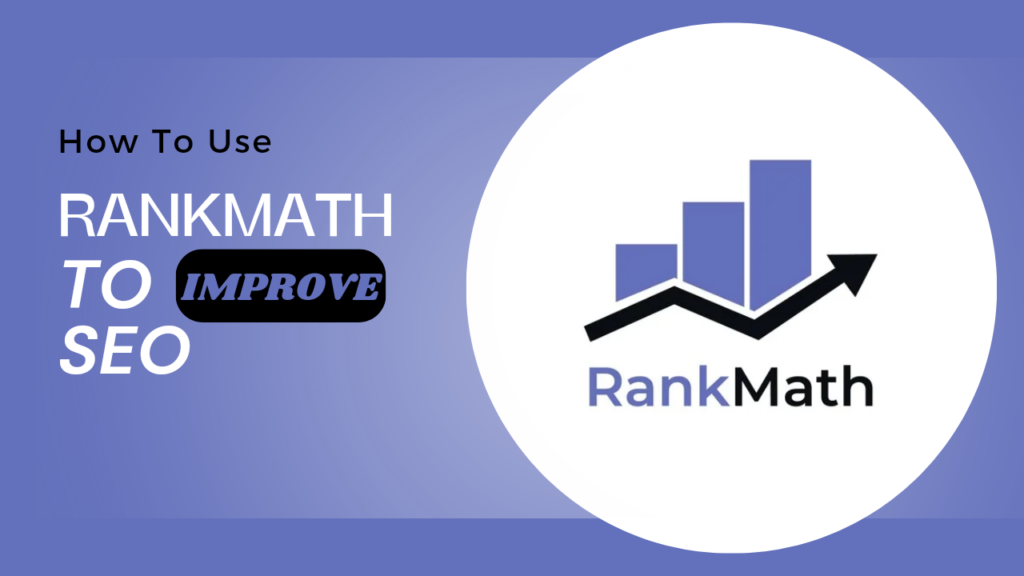Ranking first on the search engines is the most desirable goal for any website owner, but getting there requires a holistic SEO strategy. But owing to its user-friendly interface and all-rounded features, RankMath is one of the most popular WordPress SEO plugins ever.
Whether you are a seasoned webmaster or just getting started, RankMath offers everything you need to optimize your website for better search engine visibility.
This guide shall break down RankMath’s key features and show you how to use it effectively for boosting your site’s SEO.
What is Rank Math SEO Used For?
Rank Math is a free WordPress SEO plugin which helps website owners develop better content that reaches ranking positions. It offers keyword optimization, meta tags, schema markup and even complicated features like 404 error monitoring.
Rank Math helps automate much of the SEO process, coupled with real-time analysis and recommendations, so users know precisely what to adjust to improve ranking.
Advanced SEO features included in RankMath, which are usually available only in paid tools, are among the reasons why it is gaining popularity at a great pace.
One of those is keyword performance tracking, and optimization of content with on-page factors and also proper setup of technical SEO elements-very important parameters in order to increase the flow of organic traffic and visibility.
Why Choose Rank Math Over Other SEO Plugins?
While there are other SEO plugins, such as Yoast SEO and All in One SEO Pack, RankMath will differentiate itself due to its user-friendliness and free advanced features.
Here are a few reasons why Rank Math can be the best for this type of site:
Profits Nation blogging content that mentions SEO, monetization, and other topics

- Keyword Optimization: Rank Math allows targetting as many as five keywords for a particular post and this is a great plus that is way ahead of the plugins which allow targeting only one keyword.
- Easy to Use Interface: The site has been fitted with a setup wizard and a friendly dashboard for easy access among beginners and search experts.
- All-Inclusive SEO Analysis: Rank Math gives in-depth scores about your SEO and suggestions to make your content better by improving the SEO from within the editor.
- Schema Markup Support: Rich snippets, something that gives you a better opportunity for your content to stand out in search result pages with the help of integrated schema options in Rank Math.
Setting Up Rank Math for the First Time

1.Install and active the plugin
Go to the WordPress directory >search for “Rank Math SEO,” and install it. After installation>activate the plugin and take it through the simple setup wizard.
2.Complete the Setup Wizard
The setup wizard will give you a guided walkthrough of important steps, such as linking your Rank Math account, configuring site settings, connecting Google Analytics, and picking features to enable.
3.Optimize Site Information
Meanwhile, Rank Math would actually prompt for details like what type of website your website is and in which industry it falls to tailor-make SEO recommendations. Simple enough, a blog like Profits Nation could just choose “Personal Blog” or “News/Media” for further optimizations of some settings about engagement and discoverability.
4.Enable Essential SEO Features
Rank Math has modules like “404 Monitor,” “Redirections,” and “Schema Markup.” Enable those that you may need. Some of the most effective modules are Schema Markup and Redirections, which really help your SEO.
Using Rank Math’s On-Page SEO Features
Keyword Optimization and Analysis

With RankMath, you can enter up to five focus keywords. It gives an analysis in keyword placement, density, and usage, which is very important for the enhancement of on-page SEO. This is how you can utilize it:
- Add your primary and secondary keywords: Ensure your primary keyword appears in key locations, like title, URL, and the first paragraph of content. The secondary keywords can be used organically throughout the content.
- Optimize Meta Descriptions and Titles: RankMath provides you with an option to customize your meta titles and descriptions on the search results. You should craft such descriptions appealing and containing the keyword to generate higher click-through rates.
Content Analysis Tool
In this tool, you will find a score related to SEO best practice, readability, and keyword placement. Improve readability and engagement as suggested by RankMath.
Headings and subheadings: Employ headings to structure your content, for example, H1 for title headings and H2 or H3 for subsections. This makes it much easier to read your content besides making search engines better understand your structure.
Internal Linking Suggestions: Rank Math provides you with internal link suggestions for similar posts-keeping people on your site longer. For example, link to SEO Content Writing for Beginners or How to Start Blogging for additional value.
Leveraging Advanced Rank Math Features for SEO

1.Schema Markup (Rich Snippets)
Schema markup adds more search result rich snippets: images, ratings, and other rich details. RankMath by default supports schema for almost all content types such as articles, recipes, or FAQs.
- Adding Schema to Blog Posts: Schema markup increases click-through rates by making your search result more pretty. For example, adding the FAQ schema to a post titled Why Content Writing is Important will increase the frequency of that post in search results.
- Custom Schema Template: Math’s schema generator might give you custom templates for specific content types, which will help you improve visibility and engagement.
404 Monitor and Redirection Manager
Broken links or “404 errors” can affect not only user experience but also SEO. Rank Math’s 404 Monitor will identify these errors and correct them, and the Redirection Manager makes it easy to set up any redirects needed to get this done.
- Find Broken Links: Setup 404 Monitor to identify old links or migrated pages. When you are updating a blog post pertaining to E-commerce Monetization Tips, make sure to add a redirect from the old link to avoid loss of traffic.
- Redirect Setup: Update old content or dead links to active pages. This avoids dead links, brings better metrics on SEO and user experience.
Boosting Local SEO with Rank Math
For local audience targeting business or blog owners, Rank Math offers Local SEO to increase web presence in a particular locality
- Configuration Local SEO Settings: In Rank Math’s Local SEO section, enter details like your business name, address, and operating hours. This will make it easier for search engines to understand your current local presence and hence gain a better ranking for a local search.
- Adding Google Maps: If you are a local business, you can add Google Maps API key to tag your business location in search results. This comes handy with blogs that pertain to Local SEO strategies.
Tracking SEO Performance with Rank Math Analytics
One of the big pluses for Rank Math is the complete integration with Google Analytics and Google Search Console. You can view SEO metrics from within your WordPress dashboard, so you never need to bounce back and forth between platforms when tracking performance.
- Keyword and Traffic Analysis: Rank Math allows for keyword tracking and traffic analysis to better show you how your content is performing over time. This helps you understand the effects of your SEO work and adjust accordingly.
- Click and Impressions Metrics: You will be able to see the clicks, impressions, and click-through rate of all posts. You will be able to spot your best-performing content, just like How to Add FAQ Schema, and you will work on your underperforming pages.
Case Study: Real Results with Rank Math

SEO tool named Rank Math was used to increase organic traffic through the website by 25% in six months for a digital marketing agency.
Focusing on keyword optimization, schema markup, and even technical SEO fixes resulted in improving visibility and bringing relevant traffic to the website.
Approaches such as these can be duplicated for websites like Profits Nation, providing in-depth information about ranking and user engagement.
Internal Linking for Better User Engagement
Internal linking is one of the most important aspects of SEO and keeping your visitors on your website. Using the rank math internal link suggestions, you can create a network of related posts to lead users through your content:
- Link to Related Content: Every time you are talking about an SEO tactic, link to other posts on Profits Nation talking about related things. Example: You could link people to guides for Beginner SEO Content Writing, and Step-by-Step Instructions on How to Start Blogging, all increasing value.
- Increasing Site Navigation: Internal linking helps your user find what she needs to read. This will subsequently increase their time on site and engagement.
Summary
Rank Math offers a set of sophisticated SEO tools that will surely magnify the presence of your website in search engines. Keyword optimization, content analysis, schema markup, 404 monitoring-there are all things that make SEO easier for you to understand, whether you are an amateur or a professional.
Here’s how you can use Rank Math features to attract organic traffic to your website to raise site engagement and expand its reach.
For instance, for such sites as Profits Nation, Rank Math doesn’t only automate and simplify SEO processes but also provides a clear view of the insights needed to make decisions based on data.
Start optimizing your site with Rank Math, follow SEO best practices, and watch as your website’s visibility and ranking improve over time.
1.What is Rank Math, and why is it popular for WordPress SEO?
Rank Math is a free SEO plugin for WordPress designed to improve search engine visibility by offering features such as keyword optimization, schema markup, and advanced SEO analysis. It’s popular for its comprehensive tools that simplify SEO for both beginners and advanced users.
2.How does Rank Math help improve my website’s ranking?
Rank Math helps by optimizing content for target keywords, providing technical SEO insights, generating schema markup, and offering suggestions for on-page SEO improvements. This combination can boost a site’s ranking by making it more search engine-friendly.
3. Can I use Rank Math for local SEO on my website?
Yes, Rank Math has Local SEO features that help businesses or websites targeting specific regions. These include setting up a Google Maps API, adding local business details, and optimizing your site for regional search terms.
4.Is it possible to track SEO performance using Rank Math?
Absolutely! Rank Math integrates with Google Analytics and Google Search Console, enabling you to track keyword performance, click-through rates, and overall traffic directly from your WordPress dashboard.
5. Can I use Rank Math alongside other SEO plugins?
It’s not recommended to use Rank Math with other SEO plugins, as multiple plugins can create conflicts and may slow down your site. Rank Math is designed to be an all-in-one solution, offering a wide range of features that cover most SEO needs.