Features for Your WordPress Blog
Hello, blogger! It is exciting and overwhelming at the same time to start a WordPress blog. With all those tools, plugins, and options available, it is very easy to get lost in the process.
Here is the good news: focusing on the must-have WordPress features helps set up an efficient, user-friendly blog that’s ready to grow.
Why are they considered important? Think of them as the foundation of your blog. From ensuring smooth functionality to providing top-notch user experiences, these elements help you stay ahead in the blogging game.
Whether you want to attract readers, boost engagement, or grow your audience, equipping your blog with the right features is crucial. Let’s explore the beginner WordPress blog features you need to know about!
FAQs
What are the must-have features for a beginner WordPress blog?
Some essential features include responsive design, SEO tools, fast loading speed, security plugins, and social sharing buttons to improve functionality and user experience.
Why is responsive design important for a WordPress blog?
Responsive design ensures your blog looks great on all devices, improves mobile usability, and boosts your SEO ranking on Google.
Which tools can help with SEO for WordPress blogs?
Plugins like Yoast SEO and Rank Math can help optimize content, meta tags, and keywords to boost your blog’s visibility in search engines.
How can I make my WordPress blog more secure?
Use security plugins like Wordfence or Sucuri, enable two-factor authentication, and keep your WordPress core, themes, and plugins updated regularly.
1.Mobile Responsiveness
Due to the fact that mobile makes up more than 50 percent of web traffic, your blog needs to be at least mobile-friendly. Reading this very same blog will be smooth when screens vary.
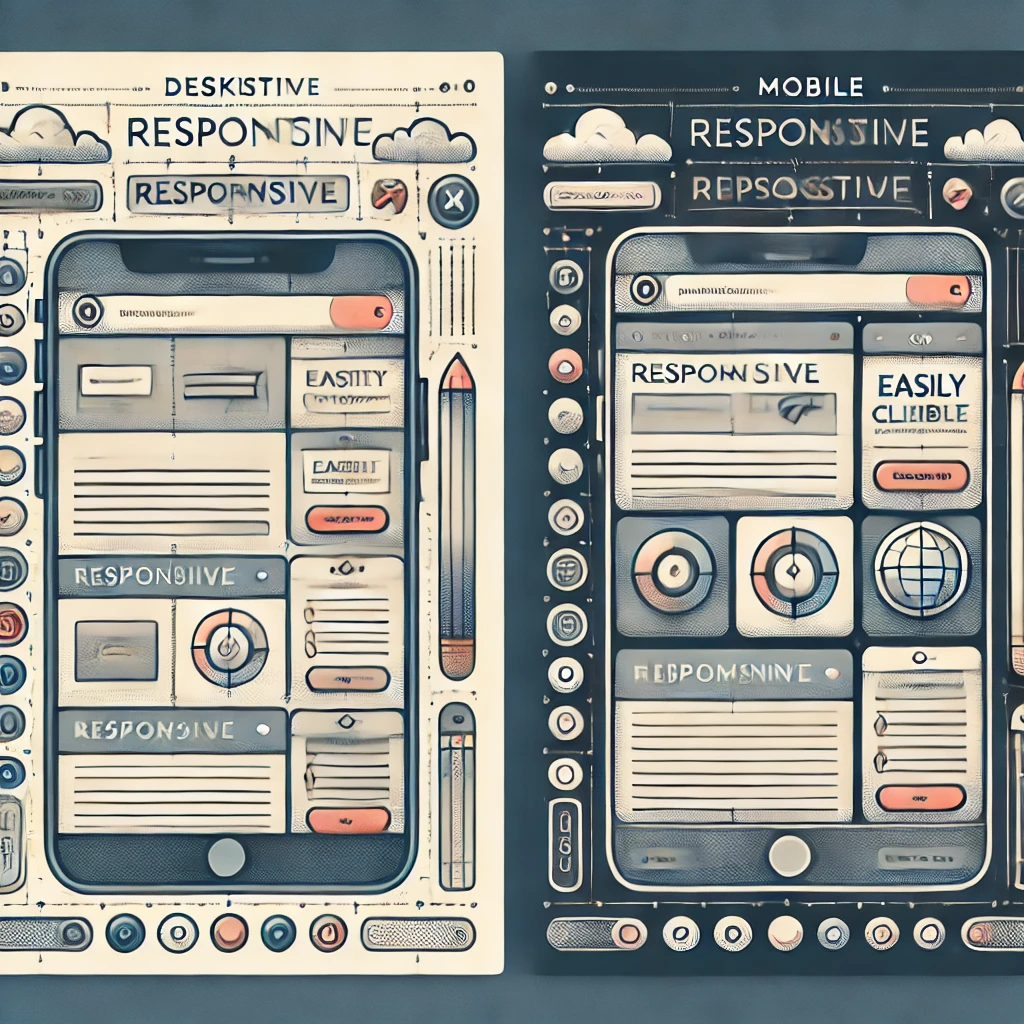
How To Create It Mobile Responsive
- Choose a mobile responsive theme. There are lots known one among them Astra and OceanWP are mobile responsive too by default.
- -WP Touch is a good means to give your site the mobile-responsive touch, for short.
Pro Tip: Mobile-friendly is a ranking advantage; Google puts mobile-friendly websites in better search rankings.
2. Fast Loading Speed
Nobody likes a slow website. A page that takes more than 3 seconds to load can lose more than 50% of visitors. Speed is a great WordPress blog setup feature that will ensure the readers stick around and stay engaged with your content.
Speed Optimization Tips:
- Use a lightweight theme designed for speed, such as GeneratePress.
- Use cache plugins like WP Super Cache or W3 Total Cache to reduce loading times.
- Optimize images using plugins like Smush or ShortPixel.
3. SEO Optimization
SEO is the base of organic traffic. Without it, your blog will be drowned in the sea of content online.
Basic WordPress Plugins for SEO:
- Yoast SEO: Offers keyword suggestions, readability analysis, and meta tag optimization.
- Rank Math: Excellent alternative to Yoast with advanced features.
Optimized blogs rank higher in search results, driving consistent traffic to your site.
4. User-Friendly Navigation
A cluttered or confusing website will drive readers away. Creating clear menus and categories is a must-have WordPress feature for improving usability.
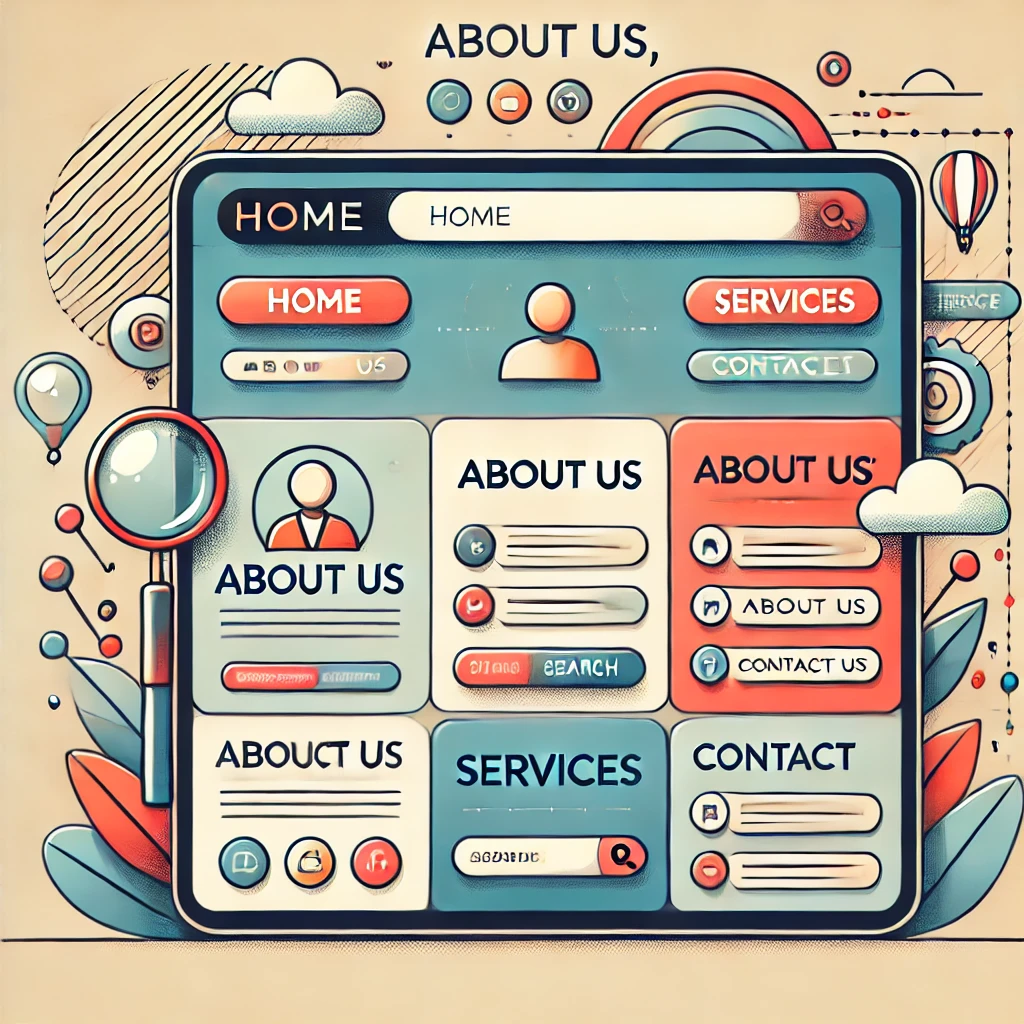
Navigation Tips:
- Add a top menu with key pages, like “About,” “Contact,” and “Blog.”
- Add breadcrumbs to help readers trace back their navigation.
There are a few plugins that can make this job easy, like Breadcrumb NavXT.
5. Security Features
Cyberattacks and data breaches can occur to even the most novice of beginners. Securing your blog is one of the major WordPress blog setup feature.
Mandatory Security Plugins:
- Wordfence: Scans for malware and provides firewall protection.
- Sucuri: Prevents hacking attempts and DDoS.
Did you know? 70% of WordPress websites are hacked due to outdated software. Regular updates and security measures can prevent this.
6. Social Sharing Options
Social media is a goldmine for traffic. Adding social sharing buttons ensures your content reaches a broader audience.
Best Plugins for Social Sharing:
- Social Warfare: Customizable and lightweight.
- Monarch: A great choice for beginners.
Integrating social sharing buttons into your blog makes it easy for readers to spread the word.
7. Contact Forms
All blogs require a means for the blog owner to receive communication from readers. Contact forms are a must-have WordPress feature that establish a connection with your audience.
Best Plugins for Contact Forms:
- WPForms – friendly user and free.
- Contact Form 7: simple and effective.
According to a case study by WPForms, adding a form increased engagement rates by 30%. It’s such an easy feature with tremendous payoffs!
8.Analytics and Tracking
Analytics tracking of your blog helps you know what’s working and what needs to improve. Google Analytics integration is another essential WordPress plugin feature.
Plugins to Use:
- MonsterInsights: Integrates Google Analytics with WordPress effortlessly.
- ExactMetrics: Another great, beginner-friendly option.
Knowing the behavior of your audience helps you tailor your content strategy to get the desired results.
9. Backup Solutions
Imagine losing all your hard work due to a technical error or hack. Backups ensure your content is safe.
Backup Plugins to Consider:
- UpdraftPlus: Allows you to schedule automatic backups.
- BackupBuddy: A good option for beginners.
Backup options are a must-have for WordPress beginners.
10. Customizable Widgets
Widgets are interactive elements that you can add to your blog, such as a search bar, recent posts, or social media feeds.

Using Widgets:
- Add a search bar so readers can find content more easily.
- Adding the recent posts or popular posts widgets is an engagement driver.
Among the most diverse and flexible WordPress features for beginners is that related to customizable widgets to improve the experience of your visitors.
Check out these related posts on profitsnation.com for the next level in blog setup:
- How to Write High-Quality Content for a Blog: Learn how to write content that makes people return for more. –
- Maximize Your Organic Traffic with On-Page SEO: Drive the organic traffic of your blog to a higher extent through effective actionable SEO tips.
- How to Improve User Experience on Your WordPress Site: A detailed guide to optimizing usability.
Final Thoughts
Starting a WordPress blog doesn’t have to be complicated. By incorporating these beginner WordPress blog features, you’ll create a solid foundation for success. From improving speed and security to enhancing usability and engagement, these must-have WordPress features ensure your blog is ready for growth.
So, blogger, which one are you going to implement first? Let me know your thoughts and don’t forget to check the related guides on profitsnation.com for more.
Why is responsive design important for a WordPress blog?
IResponsive design ensures your blog looks great on all devices, improves mobile usability, and boosts your SEO ranking on Google.




